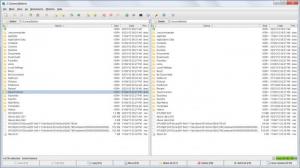muCommander
0.9.2
Size: 8.63 MB
Downloads: 4869
Platform: Windows (All Versions)
A file manager is something computer users can't live without, no matter the purpose of the computer usage. The Windows operating system features a file manager but this lacks a lot of options and it also takes a lot of time to work with files and folders. Its interface is too simple and most of the operations needed by users will certainly take too much time to complete. Fortunately, there is a solution for this and that's the muCommander aplication. This is basically a file manager that resembles Windows Explorer but has much more features. First of all, it features two panels for viewing files, not just one. This way, file operations are simplified as the user can drag and drop files and folders from a panel to another.
The program is not difficult to install and supports any version of the Windows operating system. Running the program requires having Java Runtime Environment installed. If this is not detected in the system when the program is launched, it will automatically browse to the Java website, for downloading it. When running the program for the first time, a small window will be displayed, asking the user to select a theme for the interface. This can also be done from the program's configuration window. Speaking of which, the number of options and settings available is quite impressive and surpass the ones included in Windows Explorer.
muCommander includes a small FTP client that allows the user to connect to any FTP site. The login information is automatically stored in the program and doesn't require entering the username and password over and over again. For performing file operations, the user can drag and drop files and folders from a panel to another or he can use the shortcut F key for this. The program allows setting bookmarks for often accessed locations, allowing the user to quickly access them again and again.
Pros
It features a simple and intuitive interface that resembles Windows Explorer, making it easy to use even for beginners. Besides that, it features a FTP client for connecting to any FTP site. Furthermore, files and folders can be copied or moved by dragging them or by using shortcut keys.
Cons
The large number of options found in the program's configuration window may confuse a first-time user. muCommander is a great Windows Explorer replacement that has all the features a user might need from a file manager.
muCommander
0.9.2
Download
muCommander Awards

muCommander Editor’s Review Rating
muCommander has been reviewed by Jerome Johnston on 28 Feb 2012. Based on the user interface, features and complexity, Findmysoft has rated muCommander 4 out of 5 stars, naming it Excellent